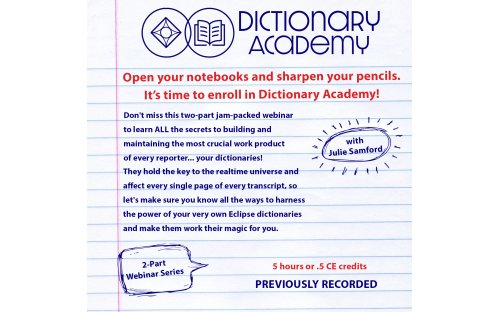|
Don't miss this two-part jam-packed webinar to learn ALL the secrets to building and maintaining the most crucial work product of every reporter... your dictionaries! They hold the key to the realtime universe and affect every single page of every transcript, so let's make sure you know all the ways to harness the power of your very own Eclipse dictionaries and make them work their magic for you.
|
|
|
Here's just some of what you'll learn with Julie Samford in this very important training: |
FINE-TUNING CORE ENTRIES
-
How to manually add grammar rules to conflicts
-
How to easily add word cloud conflict resolution to soundalike entries
-
How and when to lock down artificial intelligence on any conflict so Eclipse NEVER guesses wrong
-
How to share artificial intelligence rules from one entry with unlimited similar entries
-
Why, when and where to use slop strokes
-
How to use the normalization table for steno definitions
-
How to use integral prefix and suffix steno definitions
-
How to use FIND and REPLACE to easily update dictionary entries
-
How and when to use text globals
-
Where to look to find the most common words and phrases that you keep writing out but that you have briefs for in your dictionary
-
How to simplify multi-part conflict entries using a soft comma
-
How to remove entries from the spelling dictionary
-
How to search your dictionary with steno and text filters
-
How to tell at a glance which dictionary to blame for a weird word translation
DICTIONARY BUILDING
- How to quickly scan transcripts, documents, PDFs and even web pages to find critical words and phrases that you need to add to your dictionary to prepare for any case
-
How to easily add lists of words and phrases to your dictionary in minutes (Realtime prep on steroids!)
-
How to create hundreds of briefs that you don't have to put in your dictionary using integral prefix and suffix phrasing
-
How and when to use REMIND and SUGGEST dictionaries
-
Adding entries on the fly
-
Create an entry that will allow you to write helpful notes to yourself during realtime
-
How to create a special dictionary just for new briefs and phrases you want to start
incorporating
-
How to create simple dictionary entries to utilize the entire list of macros
-
How to define an entry to blank the screen during realtime... just in case!
-
Define a ridiculously easy copy/paste entry to use when the attorney annoyingly repeats
everything the witness says
-
How to define a realtime stroke to have your computer ask the attorneys to slow down
-
How to define a realtime stroke to have your computer ask the witness to spell
something
-
How to tell Eclipse to put any capitalized globals into your job dictionary instead of
your main dictionary by default
-
Autobrief options – popup vs. list
-
How to automatically get reminders of briefs when you write things out
HUGE TIME-SAVERS
-
Realtime prep made easy with Analyze Docs and Dictionary Build features
-
Create dictionary entries to automatically read in blocks of text that your judge or client may use over and over by just writing the first few words and a macro
-
How to instantly get a clickable list of every spot in the transcript you need to ask the witness for clarification or spellings
-
Learn to create entries to automatically merge in block files
-
How to share the lessons that artificial intelligence has learned for one conflict with many other entries
-
How to customize your phonetics table so words not yet defined will translate perfectly
-
How to quickly get a definition for any word without going online
-
How to create a conflict out of your common misstrokes and set it up to resolve automatically and perfectly EVERY time!
-
How to save your list of attorneys from the speaker table to use on your next job in the same case
NUMBERS
-
What entries to search and destroy because they're interfering with number conversion
-
How to create custom number templates for things like height
-
How to automatically turn a number in the next paragraph into a date using a delayed trigger
-
How to set up “ Exhibit 7,” “ Paragraph 2,” “ Lane 1” type conflicts as locked entries so they always translate perfectly every time.
-
How to properly format and use number triggers like a boss
FILE MANAGEMENT
-
How and when to merge dictionaries
-
How to easily get back your settings and dictionary from the last automatically saved copy
-
How to print dictionaries and word lists
-
Backing up and restoring dictionaries
-
How and why to email yourself a copy of your current dictionary
-
How to locate Autobriefs in a job dictionary
-
How to save Autobriefs from a job dictionary to any other dictionary
-
Using AutoMagic with dictionaries
GLOBALING
-
Get a comprehensive list of everything you need to know about dictionary syntax
-
Dictionary entries for font changes
-
Dictionary entries for paragraph changes
-
Get the scoop on all the options on the global dialog
-
How to use Autoreplacements while globaling
-
Fine-tuning Global Magic
-
How to use Reverse Tran and why you'd want to
-
How to use Unglobal
-
How and when to use trash, local and user globals
Just click ADD TO CART below to purchase and view the recordings!
| Julie Samford | |
 |
Julie Samford is a former court reporter, licensed in Texas and Louisiana. She has worked in the reporting industry for 30 years. Julie has been doing software and technology training for Advantage Software for 20 years and is a certified advanced group trainer for Eclipse. Contact info: julie.samford@gmail.com |
Julie's Recent Webinars: |
|
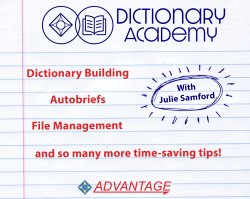 |
Dictionary Academy (this webinar)
July 2022
|
 |
March 2022
|
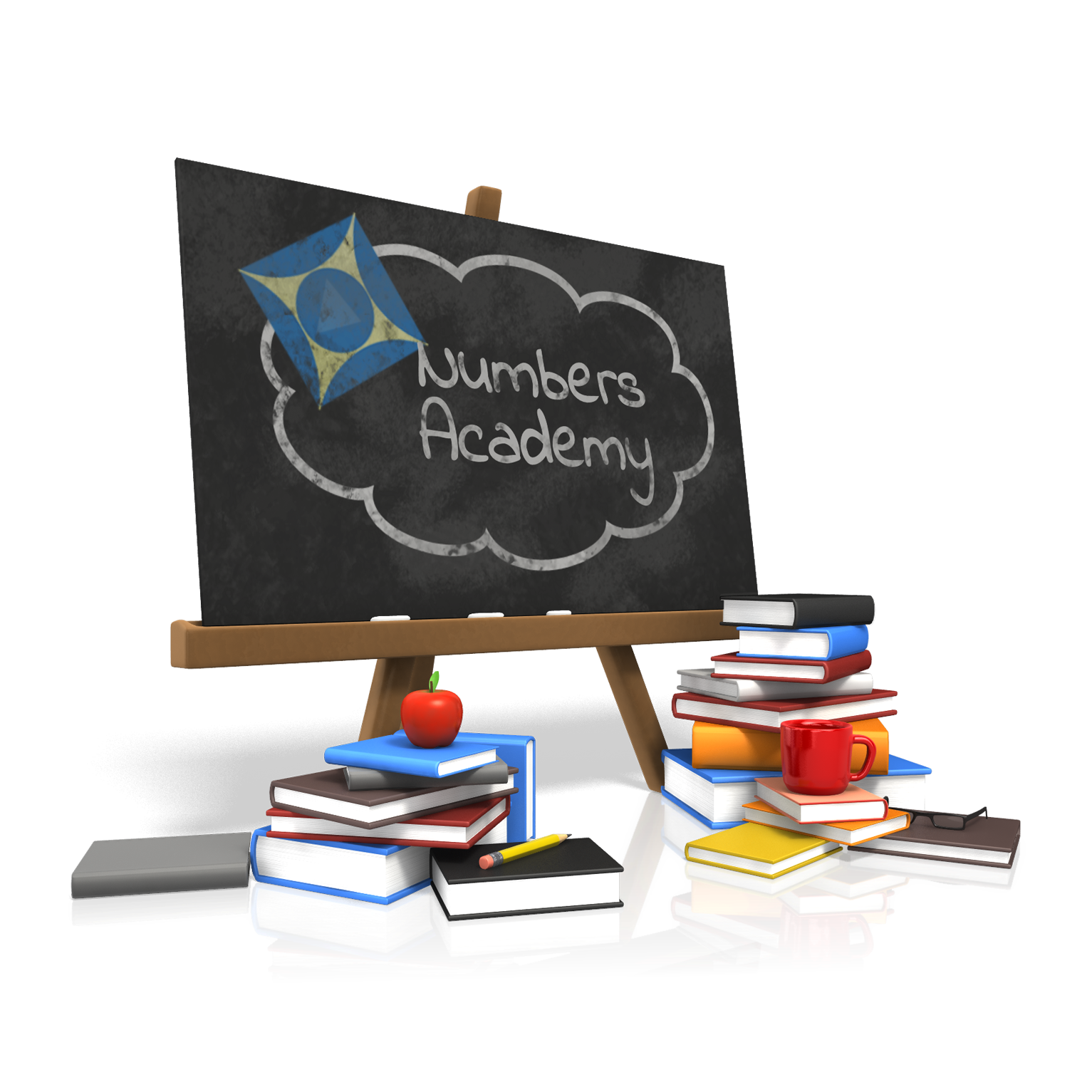 |
November 2021
|
 |
July 2021
|
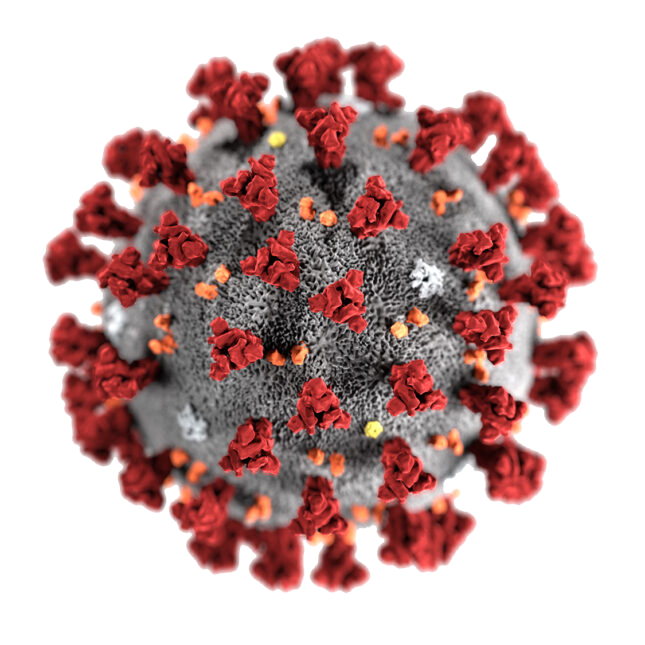 |
August 2020
|
 |
June 2020
|
 |
May 2020
|
 |
October 2019
|
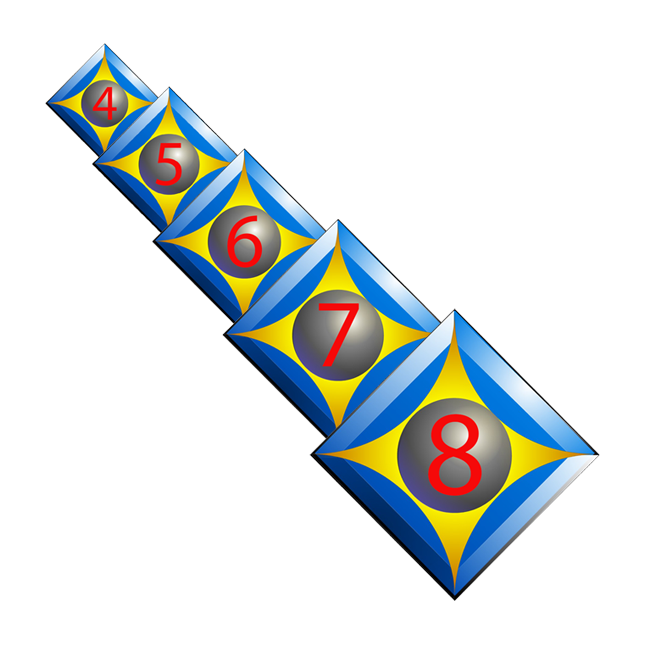 |
January 2018
|