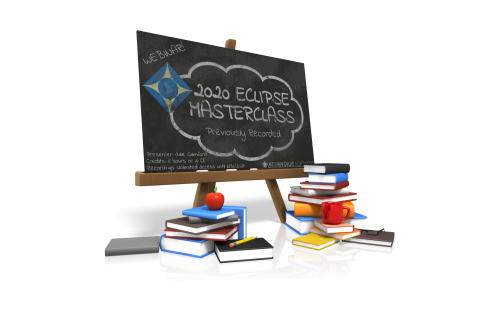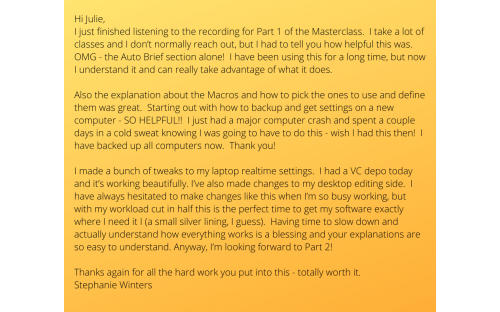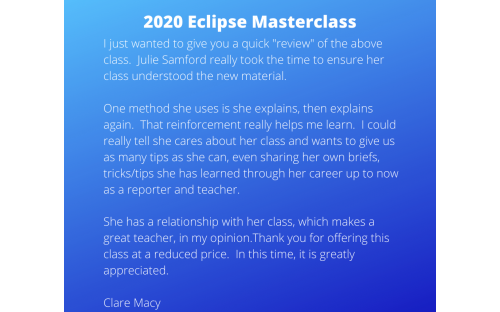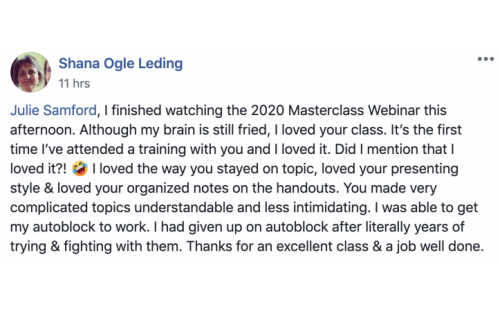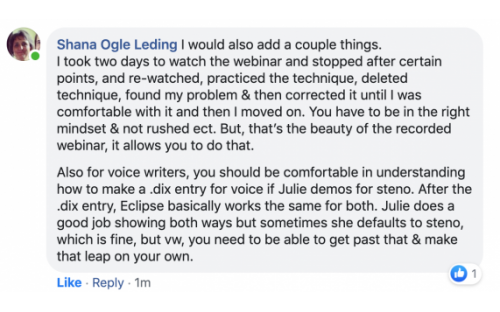Credits: 6 hours or .6 CE
This course has been submitted to NCRA for prequalification. There is a quiz link available on the video page, and your certificate of attendance will be emailed to you immediately after taking the quiz. You will know the answers in advance, so don't worry about passing! If you need NCRA credits, you will just need to submit your certificate and a fee payable to NCRA. Please ensure that you submit any credit requests to your state organization in a timely manner. We have not submitted this course to any state for approval. Thank you!
|
|
Here's your chance to quickly and easily learn essential Eclipse features that you may be missing out on. Julie Samford has been teaching Eclipse for 20 years, and these are her very best secrets and tips. We are heading into an amazing new season of legal proceedings post-COVID-19, and we want to help you prepare to bring your A-game. The detailed handout alone is worth the price of admission. Let's do this!
|
TOPICS
Here's a detailed description of what you can expect to learn:
|
|
ESSENTIALS
- Backing up files, settings, dictionaries
- Updating your Metadictionary
- Customizing the phonetics table
- How to set up a global settings file if you have multiple user settings so that you only have to make changes once
REALTIME
- In-depth Autobrief
- Lock Autobriefs into the left margin
- Have certain types appear in a pop-up
- Three steps to get brief suggestions for dates and numbers
- Use this steno, not that steno for suggestions
- Explanation of all settings
- Where to adjust if you're getting too many Autobriefs
- Editing the list of briefs in realtime
-
- How to create a bookmarked list of places you need to ask the witness about or check spelling – (THIS IS HUGE!)
- Using comment lines like a pro to write notes to yourself and scopists
- Outputting to 100 different languages simultaneously.
- Checking the drag/drop indicator to see where you need to adjust your writer
- How to use Auto-Blocks to read in frequently repeated scripts or files
- How to create custom number templates for things like heights and patent numbers
- How to use delayed number triggers
EDITING
- Auto-replacements - easy to advanced options
- Job-specific auto-replacements vs. permanent ones
- How to get a definition for any word without going online
- How to set up a permanent list of homonyms or frequently confused words so spellcheck will always stop on them
- How to remove entries from the spelling dictionary
- How to make sure you are only using ONE spelling dictionary and not adding to multiple files with the same name
|
PRODUCTION
- How to create beautiful mini transcripts using prebuilt templates
- Adding a QR code to take the attorneys to an online digital version of transcripts and/or exhibit volumes
- How to set up printing/ASCII/word list/mini transcript/PDF options one time and then press a button to do all of these functions and attach to email
- How to use the Bundle feature
- How to easily set up a Windows based email program to use to send transcripts
- How to embed linked exhibits into your PDF
DICTIONARY WORK
-
- How to easily add entries and find entries
- How and when to use Word Cloud instead of grammar-based AI for conflicts
- Number perfection using triggers with manual entries, locked AI
- Shared artificial intelligence
- How and when to add grammar options manually and lock entries from AI
- Utilizing slop strokes
- Dictionary surgery - how to easily search your dictionary and modify or remove entries that cause problems
- Using the SUGGEST and REMIND dictionaries to improve your realtime
AUDIO
- We will go over all the recording options and settings
- How and why to set up two separate WAV files from one microphone
- We will go over all the playback options and settings
- Advanced options for skipping over pauses
- Using multi-channel audio with seating chart for flawless playback
- New, improved sync to cursor guide
- Audio tracking with excerpts
- How to use the new macros with a foot pedal for audio playback
|
| |
|