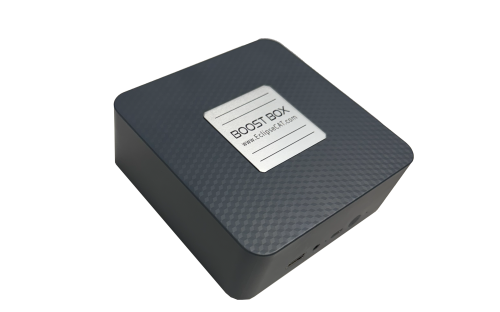Please Read Before Purchasing:
- Eclipse Steno or Vox version 11 or higher is required.
- Boost Minutes sold separately – Call Account Services at 772-288-3266 (Mon-Fri, 9 AM - 6 PM ET) to purchase.
- Ethernet port required – If your computer doesn’t have one, consider an adapter from the options below.
|
What's a Boost BoxTM? Unleash the power of realtime speech recognition—without the need for a high-performance laptop—with the Advantage Software Boost Box. This external mini-computer is purpose-built to enhance performance with Eclipse and the Speechmatics Enhanced engine used in Boost, Boost Flow, and Eclipse RSR. No internet connection is required. Simply connect the Boost Box to your laptop’s Ethernet port using the included crossover cable. It comes preloaded with Docker and the speech engine, so setup is quick and easy. Plug it in, complete a few simple steps, and let the Boost Box do the heavy lifting. Why You Might Need OneYou may benefit from a Boost Box if:
In short: The Boost Box gives your system the extra power it needs to run the local speech engine smoothly and reliably—so you can focus on your writing, not your tech. Dimensions/Weight: 5" x 5" x 1.75" | 1.15 lbs |
*Boost Minutes are not included with the purchase of a Boost Box. To purchase minutes, please call 772-288-3266, Mon-Fri, 9 am - 6 pm ET.
Boost Bucket™ Pricing
Boost Minutes are required to take advantage of the Boost and Boost Flow features in Eclipse.
Boost Minutes enable usage of Google Cloud Speech-to-Text and Speechmatics Enhanced models.
Google Cloud Speech-to-Text requires an internet connection.
Speechmatics Enhanced does not require an internet connection; we recommend a Boost Box for fast dropdown speed.
Use one or the other, or use them interchangeably.
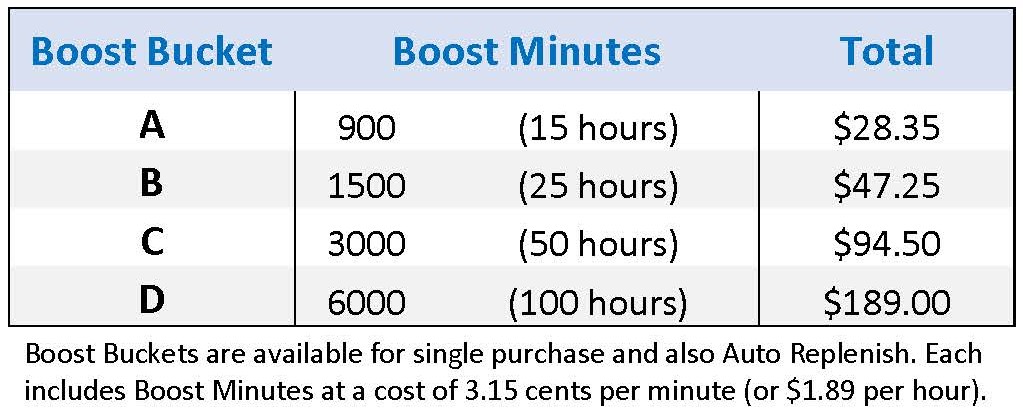
Boost™ Auto Replenish
With optional and easy Auto Replenish, you don't have to spend effort monitoring your Boost account.
You set up the rules one time, and we'll automatically check and reload your account weekly as necessary.
1. Select a Low Balance limit.
2. Select Boost Bucket A, B, C, or D.
3. Set up in 5 minutes with Account Services at (772)288-3266.
Set up, change, or cancel at any time by calling Account Services during regular office hours.
|
Advantage Software (ASI) provides a one-year (12-month) limited warranty for the Boost Box. The warranty is limited to the original owner and starts on the purchase date, not the delivery date. If, due to manufacturing defects, the product cannot work as advertised, ASI will repair or replace the defective item. ASI will be responsible for all defective parts, labor, and replacement costs. The user will be responsible for all shipping and insurance costs. Note: This warranty does not apply to any accidental damage caused by the user's negligence. The warranty does not cover all damages caused by human factors, such as disassembly, misuse, falling, dropping, water ingress, unofficial firmware, software modification, or similar reasons for computers and their accessories.
|