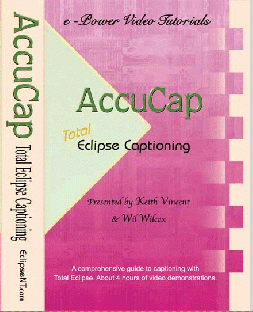About 4 hours of video presentations PLUS .6 NCRA Continuing Education Units!
A comprehensive guide to Eclipse AccuCap for present and transitioning captioners. Includes the AccuCap Kit, with dictionary supplementer and keyboard charts. Extensively indexed for easy access to video presentations.
Please Note: All videos run from CD-ROM disks and can be played on your computer, even while Eclipse is being used.
How to get CEUs? CLICK HERE
Tutorial Outline:
Audio/Visual Tips
How the Video Player Works
Introduction
1. Adjusting User Settings
Basic User Settings
Paragraphs
Document
Display
Input
Translate
Realtime
Numbers
Serial Ports
Output Setup & Advanced User Settings
Encoder Contact and Appearance of Captions
Capturing Output in an ASCII file
Prefixes and Suffixes
Phonetic Translations (and Avoiding Obscenities)
The Metadictionary
Program & Metadictionary Improvements
Macro Commands
2. Dictionary Management
Converting & Testing Main or Job Dictionaries
Dictionary Searches & Modifications
AccuCap Dictionary Kit
Install AccuCap Kit
AccuCap Kit includes punctuation and paragraphing dictionary,
bad words eliminator dictionary, keyboard charts and documentation.
Alphabets
Build Alphabets
Numbers
Prefixes, Suffixes, and Conflicts
Bad Words and Obscenities
3. Connecting and Translating
Starting/Stopping Translation
Phonebooks
Screen Setup
Timing and Responsiveness
Screen Courtesy: Block/Pass, Blank, and Positioning
4. Editing for AccuCap Users
Screen Control from the Computer Keyboard
Editing During Commercials
Globals & Dictionary Additions/Changes
Editing from the Steno Keyboard
5. Scripts
Introduction to Scripts
The National Anthem
Adding Script Commands to Previously Written Text
Creating Scripts from Imported Text
Formatting and Positioning Commands in Scripts
The Script List Manager
Creating and Using Credits Files
Index of Video Presentations
Keyboard Charts
Obtaining Continuing Education Credits
How to Obtain NCRA Continuing Education Credits
Test 1: Multiple Choice - 25 Questions
Test 2: True or False - 50 Questions
Note: Two tests are offered. Take whichever one you prefer.
You can even take both tests, but double credit is not available.